This article explores top email marketing solutions tailored for small businesses in 2024. It examines popular options like Mailchimp, ActiveCampaign, and Constant Contact, as well as emerging players such as Brevo and ConvertKit. The guide also covers key features to look for when selecting email marketing software, including CRM integration, customizable templates, and advanced segmentation capabilities. By the end, readers will have a clear understanding of which platforms best suit their specific needs and budget constraints.
Mailchimp
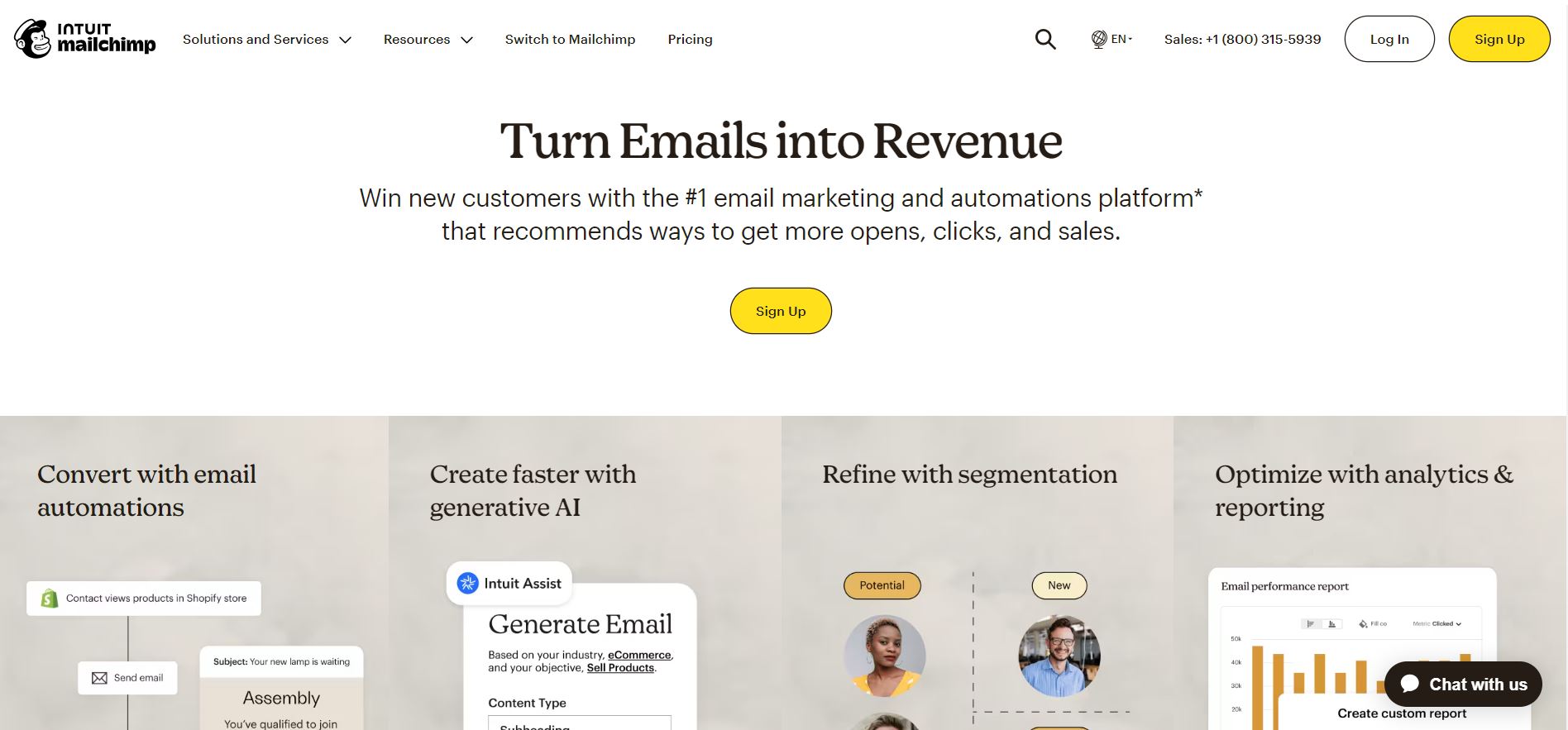
Features
Mailchimp stands out as a comprehensive email marketing platform designed to cater to businesses of all sizes. Its user-friendly interface and robust features make it an attractive choice for small businesses looking to enhance their marketing efforts.
The platform’s Campaign Builder tool is at the core of its functionality, enabling users to create professional-looking emails that stand out from standard text-based messages. This tool is complemented by a range of features that support effective campaign creation and management:
- Customizable email design with a large library of pre-built templates
- Campaign automations and customer journey creation
- Audience segmentation and behavioral targeting
- Sign-up forms, landing pages, and website-building capabilities
Mailchimp’s all-in-one approach allows users to centralize their marketing efforts. The platform offers tools for building websites, creating landing pages, and setting up popups that trigger automated email campaigns. This integration makes it easier for businesses to convert leads into customers and analyze their marketing performance across channels.
Mailchimp Pricing
Mailchimp offers a tiered pricing structure to accommodate different business needs and budgets:
- Free Plan: Ideal for new users, allowing up to 500 contacts and 500 email sends per month.
- Essentials Plan: Starts at $13/month for 500 contacts, and includes up to three users and audiences.
- Standard Plan: Begins at $20/month for 500 contacts, offering advanced features like send-time optimization and multivariate testing.
- Premium Plan: Starts at $350/month, designed for larger businesses with unlimited users and audiences.
Pricing varies based on the number of contacts, with rates increasing for larger contact lists. The platform also offers pay-as-you-go options, which can be cost-effective for low-volume users.
Mailchimp Pros and Cons
Pros:
- User-friendly interface with an intuitive campaign builder
- A comprehensive set of features for an all-in-one marketing solution
- Extensive integration options (over 500 integrations and add-ons)
- Robust reporting and analytics tools
- AI-powered features for campaign optimization
Cons:
- Limited monthly email sends, even on higher-tier plans
- Customer support quality has been noted as an area for improvement
- Recent changes to the free plan have reduced its value (e.g., removal of automation features)
- Pricing can become steep as contact lists grow
Mailchimp’s combination of user-friendliness and advanced features makes it a strong contender for small businesses seeking a versatile email marketing platform. However, businesses should carefully consider their specific needs and growth projections when choosing a plan, as costs can escalate with increased usage.
ActiveCampaign

Features
ActiveCampaign stands out as a comprehensive platform for small businesses seeking to streamline their marketing, sales, and customer service processes. Its user-friendly interface and robust features make it a top choice for businesses looking to enhance customer engagement and drive growth.
The platform’s standout features include:
- Powerful automation: ActiveCampaign’s visual automation builder allows users to create personalized customer journeys, send targeted emails based on specific triggers, and efficiently nurture leads throughout the sales funnel.
- Advanced email marketing: With customizable templates, dynamic content, and A/B testing capabilities, ActiveCampaign helps businesses optimize their email campaigns for maximum engagement and conversions.
- CRM functionality: The integrated CRM system enables businesses to manage customer relationships effectively, store contact information, track interactions, and gain valuable insights into customer behavior.
- Multichannel marketing: ActiveCampaign supports various marketing channels, including SMS marketing, social media advertising, and live chat, allowing businesses to reach customers through their preferred channels.
- Extensive integrations: With over 870 integrations, including popular platforms like Shopify, Square, Facebook, and Salesforce, ActiveCampaign connects seamlessly with other tools businesses already use.
ActiveCampaign Pricing
ActiveCampaign offers a tiered pricing structure to accommodate different business needs:
- Starter Plan: Starting at $15/month, this plan includes multi-step automation, email sends 10x the contact limit, site and event tracking, basic reporting, and access to 900+ integrations.
- Plus Plan: Designed for businesses advancing from beginner tools, this plan offers more advanced marketing automation options and optimization features.
- Professional Plan: Tailored for businesses requiring full omnichannel marketing automation capabilities.
- Enterprise Plan: Offers enterprise-level security and dedicated support for larger organizations.
It’s important to note that ActiveCampaign does not offer a free plan, but they do provide a 14-day free trial for businesses to test the platform before committing.
ActiveCampaign Pros and Cons
Pros:
- User-friendly interface with intuitive navigation
- A comprehensive set of features for marketing automation
- Excellent email deliverability
- Robust reporting and analytics tools
- Extensive template library with 250+ responsive designs
- Impressive automation recipe library with over 750 templates
Cons:
- Pricing can be steep for small businesses, especially as contact lists grow
- No refunds offered (partial or full)
- Customer support is not truly 24/7 as advertised
- The learning curve for beginners due to the wealth of features
- Some advanced features are paywalled behind higher-tier plans
ActiveCampaign is particularly suitable for businesses that value advanced automation capabilities, integrated CRM functionality, and a comprehensive set of marketing tools. Its versatility and scalability make it an excellent choice for businesses across various industries, from e-commerce and professional services to non-profit organizations and educational institutions.
Constant Contact

Constant Contact is a well-established email marketing platform designed to help small-to-medium businesses manage their digital marketing campaigns. With its user-friendly interface and comprehensive feature set, it aims to simplify email marketing, SMS, social media, and marketing automation for teams looking to build deeper relationships with their target audience.
Constant Contact Features
Constant Contact offers a robust set of tools to enhance marketing efforts:
- Email Marketing: Users can create professional-looking emails using customizable templates and a responsive drag-and-drop editor.
- List Management: The platform provides tools for adding, storing, and organizing contacts, as well as segmenting lists for targeted campaigns.
- Automation: Users can set up automated email sequences based on customer behavior and engagement.
- Reporting and Analytics: Detailed insights into campaign performance, including open rates, click-through rates, and social media engagement.
- Social Media Integration: The ability to create, schedule, and post social media content directly from the platform.
- Event Management: Features for promoting events, selling tickets, and managing RSVPs.
- Surveys and Polls: Tools to gather feedback and engage with customers.
- Website Builder: Functionality to create and manage simple websites.
Constant Contact Pricing
Constant Contact offers three main pricing tiers:
- Lite Plan: Starting at $12/month for up to 500 contacts, ideal for beginners.
- Standard Plan: Beginning at $35/month for up to 500 contacts, offering more advanced features.
- Premium Plan: Starting at $80/month for up to 500 contacts, providing the full suite of features.
Prices increase based on the number of contacts. The platform also offers a free trial period for users to test its features before committing to a paid plan.
Constant Contact Pros and Cons
Pros:
- User-friendly interface suitable for beginners
- Extensive template library with over 200 customizable options
- Strong email deliverability rates
- A comprehensive set of features beyond email marketing
- Robust reporting and analytics tools
- Extensive integration options (nearly 5,500 integrations available)
Cons:
- Pricing can be steep for small businesses, especially as contact lists grow
- Limited automation capabilities compared to some competitors
- A/B testing is restricted to email subject lines only
- Some templates may appear outdated
- Customer support availability can be inconsistent
- The account cancelation process is not user-friendly
Constant Contact is particularly suitable for small businesses and event organizers who value ease of use and a wide range of marketing tools. Its niche features for event management and the ability to process payments for events set it apart from some competitors. However, businesses should carefully consider their specific needs and budget constraints when choosing a plan, as costs can escalate quickly with list growth.
Brevo (Sendinblue)

Brevo, formerly known as Sendinblue, is a comprehensive marketing solution designed to help businesses cultivate long-term customer relationships and expand in the digital landscape. This platform stands out for its user-friendly interface and robust feature set, making it an attractive choice for small businesses looking to enhance their marketing efforts.
Brevo Features
Brevo offers a wide array of features to support effective marketing campaigns:
- Email Marketing: Users can create professional-looking emails using a drag-and-drop editor or choose from 47 responsive templates. The platform supports dynamic content and personalization options.
- Marketing Automation: Brevo provides pre-built workflows for common scenarios like welcome messages, abandoned carts, and transactional activities. Users can also create custom automation sequences.
- SMS and WhatsApp Campaigns: Brevo sets itself apart by offering SMS marketing capabilities, allowing businesses to engage customers through multiple channels.
- CRM Integration: The platform includes a built-in CRM tool, enabling businesses to manage customer relationships effectively.
- AI-Powered Features: Brevo incorporates AI to generate email subject lines and content, as well as optimize send times for individual recipients.
- Segmentation and Personalization: The platform allows for advanced contact segmentation and personalization options, including dynamic content insertion.
- Landing Page Builder: Available in higher-tier plans, this feature allows users to create landing pages from scratch or use pre-made templates.
Brevo Pricing
Brevo offers a tiered pricing structure to accommodate different business needs:
- Free Plan: Allows users to upload unlimited contacts and send up to 300 emails per day.
- Starter Plan: Begins at $25 per month, offering more advanced features.
- Business Plan: Provides access to more sophisticated tools like landing page creation and advanced reporting.
- Enterprise Plan: Tailored solutions for larger organizations.
Brevo also offers a pay-as-you-go option, ideal for businesses that don’t send emails frequently or have smaller contact lists.
Brevo Pros and Cons
Pros:
- User-friendly interface with intuitive navigation
- Comprehensive feature set including email, SMS, and WhatsApp marketing
- AI-powered content generation and send time optimization
- Advanced segmentation and personalization capabilities
- High email deliverability rate (99%)
- No contracts or hidden fees
Cons:
- Some advanced features are only available in higher-tier plans
- A limited number of integrations compared to some competitors
- Basic reporting in lower-tier plans
- Lack of live chat support
- Additional costs for features like removing the Brevo logo or creating multiple landing pages
Bravo stands out as a versatile marketing platform that combines email marketing with SMS capabilities and AI-powered features. Its user-friendly interface and comprehensive toolset make it a strong contender for small businesses seeking to enhance their digital marketing efforts. However, businesses should carefully consider their specific needs and budget constraints when choosing a plan, as some advanced features come at an additional cost.
ConvertKit

Features
ConvertKit positions itself as a creator marketing platform, offering a comprehensive suite of tools designed to help creators optimize their audience engagement. The platform provides a user-friendly interface with customizable templates catering to various content types.
Key features include:
- Email Marketing: Users can create custom email templates, segment subscriber lists based on behavior or demographics, and track campaign performance in detail.
- Automation: The Visual Automations builder allows for trigger-based emails, automated funnels, and personalized subscriber journeys using conditional logic.
- Landing Pages: A drag-and-drop editor with various templates enables creators to build and customize landing pages quickly.
- E-commerce Integration: ConvertKit facilitates direct sales of digital products and subscriptions through integrated tools.
- Creator Network: This unique feature allows creators to cross-promote with other quality creators and newsletters, potentially driving significant subscriber growth.
- Creator Profile: More than just a link-in-bio, this serves as an online hub for all channels, products, and newsletter feeds.
ConvertKit Pricing
ConvertKit offers a tiered pricing structure that scales with audience size:
- Free Plan: Ideal for beginners, managing up to 1,000 subscribers. It includes basic email capabilities, unlimited landing pages and forms, and email broadcasts. However, it lacks automation features and includes ConvertKit branding.
- Creator Plan: Starting at $29/month for up to 1,000 subscribers, this plan introduces automated email sequences, integrations, and additional reporting features. It also provides access to the newsletter referral system and removes ConvertKit branding.
- Creator Pro Plan: Beginning at $59/month for up to 1,000 subscribers, this plan is designed for advanced users. It offers features such as advanced automation, unlimited team accounts, subscriber scoring, and priority support.
As subscriber lists grow, the pricing increases accordingly. ConvertKit also offers a pay-as-you-go option for businesses with irregular email-sending patterns.
ConvertKit Pros and Cons
Pros:
- User-friendly interface with intuitive navigation
- Comprehensive feature set tailored for creators
- Strong focus on audience growth and monetization
- Visual automation builder with pre-built templates
- High email deliverability rates
- Integrated e-commerce capabilities
Cons:
- Pricing can become steep as subscriber lists grow
- Limited design options with only 15 email templates
- Basic reporting and analytics compared to some competitors
- The learning curve for advanced features
- Limited customization for landing pages
ConvertKit stands out for its creator-centric approach, offering tools specifically designed to help content creators grow and monetize their audience. Its user-friendly interface and robust automation features make it an attractive option for small businesses looking to enhance their email marketing efforts. However, businesses should carefully consider their budget and design needs, as costs can escalate with list growth, and template options are somewhat limited.
Moosend

Features
Moosend offers a comprehensive suite of email marketing tools designed to help businesses create engaging campaigns. Its user-friendly drag-and-drop editor allows users to craft professional newsletters without any HTML knowledge. The platform provides hundreds of up-to-date templates, ensuring that email campaigns look polished on any device.
One of Moosend’s standout features is its advanced automation capabilities. Users can leverage pre-built automation workflows or create custom sequences with specific conditions. This flexibility is particularly useful for industries like affiliate marketing, where personalized sequences based on subscriber interactions are crucial.
The platform also includes:
- AI-powered product recommendations
- Personalization options using subscriber custom fields
- Landing page and subscription form builders
- Real-time reporting and analytics
- Integration with popular apps
Moosend’s recent update has introduced new features such as a “wheel of fortune” form type and a collaboration tool that allows team members to comment on email designs.
Moosend Pricing
Moosend offers competitive pricing options, making it an attractive choice for small businesses mindful of their marketing budget. The pricing structure includes:
- Pro Plan: Starting at $9 per month, this plan provides access to essential features like the drag-and-drop email builder, landing page builder, detailed reporting, and automation tools.
- Enterprise Plan: Pricing is customized based on specific business needs. It includes additional features such as an account manager, priority support, and a dedicated IP address.
- Pay-as-you-go Credits: Available for purchase, with the smallest bundle priced at $350.
It’s worth noting that Moosend offers unlimited email sends across all plans, a feature not commonly found among email marketing platforms.
Moosend Pros and Cons
Pros:
- User-friendly interface with intuitive navigation
- Comprehensive automation capabilities at an affordable price point
- AI-powered product recommendation tool
- Unlimited email sends on all plans
- Detailed real-time reporting and analytics
- High email deliverability rates (98% sender reputation)
- Extensive template library with over 70 customizable options
Cons:
- Limited integrations compared to some competitors
- Basic segmentation options
- The landing page builder has room for improvement
- Customer support receives mixed reviews
- The pay-as-you-go option may not be accessible for very small businesses due to the high minimum purchase
Moosend stands out for its affordability and advanced automation features, making it a solid choice for small businesses looking to enhance their email marketing efforts. However, businesses should consider their specific needs, especially regarding integrations and segmentation capabilities, when evaluating this platform.
MailerLite

MailerLite stands out as a user-friendly email marketing platform designed to help small businesses create professional campaigns with ease. Its intuitive interface and comprehensive feature set make it an attractive choice for those looking to enhance their digital marketing efforts.
MailerLite Features
MailerLite offers a robust suite of tools to support effective email marketing strategies:
- Email Campaigns: Users can design and dispatch emails using a drag-and-drop editor, choose from over 100 professionally designed templates, and leverage AI-powered tools for content optimization.
- Automation: The platform allows for the creation of personalized subscriber journeys with pre-built workflows and behavior-based triggers.
- Landing Pages and Websites: A built-in website builder enables users to create and host websites and landing pages without coding knowledge.
- Signup Forms and Pop-ups: Various customizable forms and pop-ups help grow subscriber lists and capture leads effectively.
- E-commerce Integration: MailerLite integrates with platforms like Shopify, facilitating product recommendations and abandoned cart emails.
- Analytics: Real-time reporting provides insights into email performance, website traffic, and key metrics such as open rates and click-through rates.
- Personalization: Users can create targeted emails based on subscriber segments and preferences, enhancing engagement and conversion rates.
MailerLite Pricing
MailerLite offers a tiered pricing structure to accommodate different business needs:
- Free Plan: Ideal for beginners, allowing up to 1,000 subscribers and including essential features like campaign creation, basic automations, and website building.
- Growing Business Plan: Starting at $10/month when billed monthly, this plan includes additional features such as RSS campaigns, unlimited websites, and landing pages, and the ability to remove the MailerLite logo.
- Advanced Plan: Beginning at $20/month when billed monthly, it offers advanced features like unlimited account users, a custom HTML editor, and enhanced website capabilities.
- Enterprise Plan: Custom pricing for businesses with over 100,000 subscribers, offering tailored solutions and additional services.
MailerLite’s pricing is considered affordable compared to many competitors, with plans scaling based on the number of subscribers. This structure allows businesses to start small and grow their email marketing efforts over time.
MailerLite Pros and Cons
Pros:
- User-friendly interface with an intuitive drag-and-drop editor
- Comprehensive feature set including email marketing, automation, and website building
- Affordable pricing with a generous free plan
- Excellent email deliverability rates
- 24/7 customer support on paid plans
- AI-powered tools for content optimization
- Extensive template library for emails and landing pages
Cons:
- Limited features on the free plan
- Advanced features only available on higher-tier plans
- Basic reporting capabilities compared to some competitors
- Lack of spam and design testing tools
- Limited subscriber management tools and field types
- Live chat support is restricted to Advanced plan users
MailerLite has established itself as a reliable and cost-effective solution for small businesses seeking to improve their email marketing strategies. Its combination of user-friendliness, affordability, and solid feature set makes it a strong contender in the email marketing space. While it may lack some advanced features found in more expensive platforms, MailerLite offers excellent value for businesses looking to create professional email campaigns and grow their online presence.
Key Features to Look for in Email Marketing Software
When selecting an email marketing platform for your small business, it’s crucial to consider several key features that can significantly impact your marketing efforts. These features not only enhance the effectiveness of your campaigns but also provide valuable insights into your audience’s behavior and preferences.
Audience Segmentation
One of the most powerful features to look for in email marketing software is audience segmentation. This capability allows businesses to divide their customer base into smaller groups based on common characteristics such as demographics, behavior, preferences, or purchase history. By segmenting your audience, you can create more targeted and personalized email campaigns that resonate with specific groups of customers.
Effective segmentation leads to higher engagement rates, increased conversions, and improved customer satisfaction. For instance, you can segment your audience based on:
- Demographic data (age, gender, income, family status)
- Geographic location (country, city, zip code, time zone)
- Customer personas
- Behavioral data (website actions, purchase history)
- Email engagement (open rates, click-through rates)
- Position in the sales funnel
- Type of business (for B2B companies)
By tailoring your messages to these specific segments, you create a more personalized experience for your customers, which can significantly boost the performance of your email marketing campaigns.
Integration Capabilities
Another critical feature to consider is the platform’s ability to integrate with other business tools and systems. Integration capabilities ensure that your email marketing efforts are not isolated but part of a larger, cohesive marketing strategy.
Look for email marketing software that can seamlessly connect with:
- Customer Relationship Management (CRM) systems
- E-commerce platforms (Shopify, WooCommerce, BigCommerce)
- Content Management Systems (WordPress, Drupal, Joomla)
- Analytics tools (Google Analytics)
- Accounting software
These integrations allow for real-time data exchange, enabling you to create highly personalized and automated email campaigns based on customer interactions across various touchpoints. For example, integrating your email marketing tool with your CRM can help you set up automated lead-nurturing emails containing relevant guides, videos, and case studies tailored to each prospect’s stage in the buying cycle.
Analytics and Reporting
Comprehensive analytics and reporting features are essential for measuring the success of your email marketing campaigns and making data-driven decisions. Look for platforms that offer detailed insights into key performance indicators (KPIs) such as:
- Open rates
- Click-through rates
- Conversion rates
- Bounce rates
- Unsubscribe rates
- Email ROI
Advanced email marketing tools provide user-friendly dashboards that make it easy to visualize these metrics and identify trends. Some platforms even offer AI-driven predictive analytics, providing valuable foresight into customer behavior.
Additionally, look for software that allows you to create customizable reports focusing on the data most relevant to your goals. These reports can be shared with stakeholders, helping to keep everyone informed about the performance of your email marketing efforts.
By leveraging these analytics, you can continuously improve and optimize your email marketing strategy, leading to higher engagement, increased conversions, and stronger customer relationships.
In conclusion, when choosing an email marketing platform for your small business, prioritize features like audience segmentation, integration capabilities, and robust analytics. These key features will enable you to create more targeted, personalized, and effective email campaigns, ultimately driving better results for your business.
Conclusion
To wrap up, choosing the right email marketing platform can make a big difference for small businesses looking to grow their customer base and boost sales. The tools we’ve looked at, like Mailchimp, ActiveCampaign, and Brevo, each have their strengths and can fit different needs and budgets. What’s more, features like easy-to-use interfaces, strong automation options, and helpful analytics can step up your email game.
In the end, the best platform for your business depends on your specific goals, the size of your contact list, and how much you’re willing to spend. It’s worth taking the time to consider what each platform offers and how it lines up with your marketing strategy. By picking a tool that fits your needs, you’ll be in a better position to create engaging email campaigns that connect with your audience and help your business thrive.
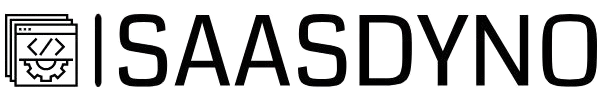

Leave a Reply