
<script async src=”https://pagead2.googlesyndication.com/pagead/js/adsbygoogle.js?client=ca-pub-8004596450025304″
crossorigin=”anonymous”></script>
FreshBooks is a popular cloud-based accounting software designed to make invoicing, expense tracking, and financial management simple and efficient for small business owners, freelancers, and entrepreneurs. Whether you’re a seasoned business owner or just starting out, FreshBooks provides a user-friendly platform to manage your finances. This guide will walk you through the essential steps to get started with FreshBooks, so you can begin managing your business more effectively.
- Setting up Your FreshBooks Account
The first step in getting started with FreshBooks is to create your account. You can sign up for a free trial or choose a paid plan that suits your business needs. During the signup process, you’ll be asked to enter basic information about your business, such as your business name, address, and contact details. Once your account is set up, you’ll be taken to the FreshBooks dashboard, where you can begin customizing your account.
- Customizing Your FreshBooks Account
After setting up your account, it’s important to customize it to fit your business needs. Here are a few key areas to focus on:
– Branding Your Invoices: FreshBooks allows you to customize your invoices with your business logo, colors, and other branding elements. This helps to create a professional image for your business and ensures that your invoices align with your brand identity.
– Setting Up Payment Gateways: FreshBooks integrates with various payment gateways like Stripe, PayPal, and credit card processors. Setting up these payment options allows your clients to pay their invoices online, making the payment process quicker and more convenient.
– Adding Your Clients: Start by adding your clients’ details into FreshBooks. This includes their names, contact information, and any notes you might want to keep on file. You can also set up client-specific settings, such as preferred payment methods and currency.
- Creating Your First Invoice
One of the most important features of FreshBooks is its invoicing system. Here’s how to create your first invoice:
– Navigate to the Invoices Tab: From the FreshBooks dashboard, click on the “Invoices” tab. Then, select “Create New Invoice.”
– Fill in the Details: Enter the client’s information, the items or services being billed, and any relevant details such as due dates or payment terms. You can also add taxes, discounts, or shipping costs as needed.
– Customize the Invoice: Before sending, review your invoice to ensure it reflects your brand and includes all necessary details. You can also add personalized notes or terms to the invoice.
– Send the Invoice: Once you’re satisfied with your invoice, you can send it directly to your client via email. FreshBooks will track when the invoice is viewed and notify you when the payment is made.
- Tracking Expenses
Tracking expenses is crucial for understanding your business’s financial health. FreshBooks makes it easy to log and categorize your expenses:
– Add Expenses Manually: You can manually enter each expense by clicking on the “Expenses” tab and selecting “New Expense.” Fill in the details, categorize the expense, and upload any relevant receipts.
– Connect Your Bank Account: For automatic expense tracking, connect your bank account or credit card to FreshBooks. The software will import your transactions, making it easier to track your spending.
– Categorize and Track Recurring Expenses: FreshBooks allows you to categorize expenses by type (e.g., office supplies, travel, and marketing) and set up recurring expenses for items like subscriptions or rent.
- Time Tracking and Project Management
If your business involves billable hours, FreshBooks’ time tracking feature is essential:
– Track Your Time: You can log your hours directly in FreshBooks using the time tracker. This feature is especially useful for freelancers who bill clients by the hour.
– Assign Hours to Projects: Time entries can be assigned to specific clients or projects, allowing you to generate accurate invoices based on your work.
– Manage Projects: FreshBooks also offers basic project management tools. You can set up projects, assign tasks, and track progress within the platform.
- Generating Reports
FreshBooks offers various reports to help you understand your business’s financial performance:
– Profit and Loss Report: This report gives you a snapshot of your revenue, expenses, and net profit over a specified period.
– Expense Report: Track all your business expenses to see where your money is going.
– Invoice Details Report: View detailed information on your invoices, including outstanding amounts and payment history.
– Tax Summary Report: Simplify tax season with a report that summarizes your taxable income and expenses.
- Automating Workflows with FreshBooks
To save time and reduce manual work, FreshBooks offers several automation features:
– Recurring Invoices: If you have clients who are billed regularly, set up recurring invoices to automatically send them on a schedule.
– Automatic Payment Reminders: FreshBooks can send reminders to clients about upcoming or overdue payments, helping you maintain cash flow.
– Late Fees: You can also automate late fees to be applied to overdue invoices, encouraging timely payments from clients.
- Exploring FreshBooks Integrations
FreshBooks integrates with a variety of third-party apps and services to enhance its functionality:
– Payment Processors: Connect with Stripe, PayPal, or other payment gateways to accept payments online.
– CRM Tools: Integrate with CRM platforms to manage client relationships and sales pipelines.
– E-commerce Platforms: Sync FreshBooks with your e-commerce store to track sales, manage inventory, and automate invoicing.
- Staying Secure with FreshBooks
Security is a top priority when managing finances online. FreshBooks ensures your data is protected through:
– Data Encryption: FreshBooks uses industry-standard encryption to protect your financial data.
– Automatic Backups: Your data is regularly backed up, so you don’t have to worry about losing important information.
– Two-Factor Authentication: Add an extra layer of security to your account with two-factor authentication.
- Getting Support
FreshBooks offers various support options if you need help:
– Help Center: Access the FreshBooks Help Center for articles, guides, and FAQs.
– Customer Support: Contact FreshBooks support via email, phone, or live chat for assistance with your account.
Getting started with FreshBooks is a straightforward process that can significantly streamline your accounting and financial management tasks. By following this guide, you’ll be well on your way to making the most of FreshBooks’ features, allowing you to focus more on growing your business and less on administrative work. With its intuitive design, powerful tools, and flexibility, FreshBooks is a valuable asset for any small business or freelancer.
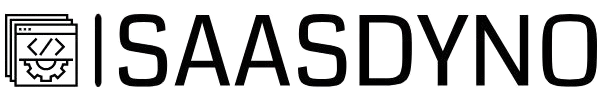
Leave a Reply